Lighting the Way
By Guest | Posted July 23, 2014Lori Cunningham is a Family Digital Lifestyle expert and the founder of the Well Connected Mom.com and TheWellConnectedHome.com. Both review and discuss a myriad of technology products to find those which relate most today's families and homeowners.
Perhaps you've read some article about how people are using technology to make their homes automated or smart. In a previous article, I wrote about a number of ways to use technology to make things easier on moms.
I’m now excited to share with you the nuts & bolts of how I use lighting in our smart home to make my job easier as a mom. Now don't worry, I'm not going to get technical, but rather will give you an overview with real life scenarios that show you just how easy, convenient and practical lighting automation can be.
Since I can't give you a personal tour of my house, I will show you how I control the house...while I'm home and away!
Let me begin by briefly explaining our light switches. Before we moved into our current house two years ago, we installed GE light switches with special programming (Z-Wave) that allows me to control it. Later, when I had Control4 installed, our Control4 Dealer was able to connect my new Control4 system with my current lights. Here’s a look at how it all came together:
Timers
In my last house, we parked on the driveway. Inevitably, I would come home at night after a meeting to find the porch light off. Fumbling for my keys while juggling my purse and notebooks was always a hassle.
Outside Lights

Using Control4, we scheduled outside lights to go on at 7:45pm and off at 10:15pm. I can easily find my way from my car to the door with plenty of light. Oh, and so can our visitors!
Christmas Lights
We plug most of our outdoor and indoor lights into special plugs that are easily managed by Control4. Forgetting to turn on or off our lights is never a worry anymore. Timers take care of everything for us!
Traveling
The outside lights timer works great when we're traveling too, it makes it look like someone is home. We can also easily turn on and off different lights throughout our home on our Control4 app to make it look like someone is there.
Staircase Light

One thing that used to drive me crazy about going upstairs was the lights. We have a light switch for stair lights that follow the stairs to the upstairs. In theory, it's great. In reality, they barely give enough light to see your way upstairs...and we've tried getting brighter bulbs to no avail!
Keypad

Our Control4 Dealer put in a keypad with 5 buttons at the bottom of the stairs. I can press one button to turn on our chandelier in the foyer or I can press the top button for the hallway lights upstairs to turn on, fully lighting my path going up the stairs as well as walking to the bedrooms. I love it!
Entertaining Scenes
My husband and I love to entertain. We have set up our house to make it as easy to entertain as possible, both inside and out. Our ideal was to have a system where we could turn the appropriate mood music, lighting throughout the house, and even several of our TV's to show pictures from our computer...with just one button.
Guess what? We can! In fact, we have two entertaining scene buttons, that are available from the touchpanel by the stairs (and close to the front door), as well as on our app and intercom screens.

Party Scene
One button is pressed for a party which lights up the backyard and sends the same music in the house to the outside.
Dinner Gathering Scene
A second button is for a smaller dinner gathering, which needs music in the dining room but not as much lighting as with the party scene.
Last Keypad Button
The last keypad button is for an “All Scenes Off” button that turns off the selected lights, music, and TV's. Phew!
Light Monitoring
Ever notice that you turn off a light in a room that isn't being used, only to notice 10 minutes later, the light is on again...with no one in it??? One of the joys of having kids. It is almost a full-time job keeping up with turning off their lights after their done.
Life is much easier these days. I can just grab my tablet...or even smartphone, and look at all the lights that are on in the house. A swipe of my finger and the light is off.
This comes in handy too when I noticed my daughter turned on her light again after we said goodnight. She's a night owl. From the comfort of my bed, I turn the light off again and monitor to see if she turns it on again.
Once, when I was traveling, I turned the light above her bed off and on so she would know that I was "with her!"
As moms have a hundred jobs to do other than monitoring lights, sometimes we miss some of them. Like when you're with the family, pulling away from your house and you notice your son left the light on in his bedroom again. Agh!
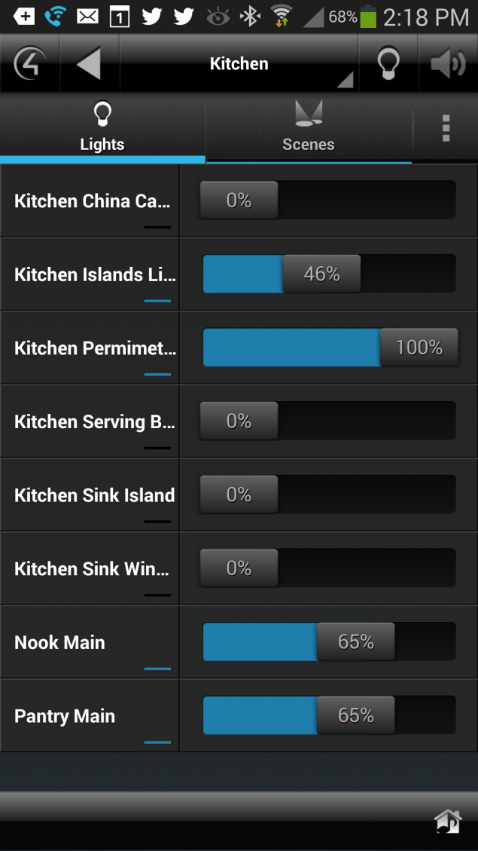
No worries, I pull out the Control4 app on my smartphone and turn it off. Ahhh, all is well again!
So you see, automating your lights in your home is more than just a convenience. Controlling your lights helps you increase safety in and around your home, save electricity, and conserve your own energy.
Perhaps you've read some article about how people are using technology to make their homes automated or smart. In a previous article, I wrote about a number of ways to use technology to make things easier on moms.
I’m now excited to share with you the nuts & bolts of how I use lighting in our smart home to make my job easier as a mom. Now don't worry, I'm not going to get technical, but rather will give you an overview with real life scenarios that show you just how easy, convenient and practical lighting automation can be.
Since I can't give you a personal tour of my house, I will show you how I control the house...while I'm home and away!
Let me begin by briefly explaining our light switches. Before we moved into our current house two years ago, we installed GE light switches with special programming (Z-Wave) that allows me to control it. Later, when I had Control4 installed, our Control4 Dealer was able to connect my new Control4 system with my current lights. Here’s a look at how it all came together:
Timers
In my last house, we parked on the driveway. Inevitably, I would come home at night after a meeting to find the porch light off. Fumbling for my keys while juggling my purse and notebooks was always a hassle.
Outside Lights
Using Control4, we scheduled outside lights to go on at 7:45pm and off at 10:15pm. I can easily find my way from my car to the door with plenty of light. Oh, and so can our visitors!
Christmas Lights
We plug most of our outdoor and indoor lights into special plugs that are easily managed by Control4. Forgetting to turn on or off our lights is never a worry anymore. Timers take care of everything for us!
Traveling
The outside lights timer works great when we're traveling too, it makes it look like someone is home. We can also easily turn on and off different lights throughout our home on our Control4 app to make it look like someone is there.
Staircase Light
One thing that used to drive me crazy about going upstairs was the lights. We have a light switch for stair lights that follow the stairs to the upstairs. In theory, it's great. In reality, they barely give enough light to see your way upstairs...and we've tried getting brighter bulbs to no avail!
Keypad
Our Control4 Dealer put in a keypad with 5 buttons at the bottom of the stairs. I can press one button to turn on our chandelier in the foyer or I can press the top button for the hallway lights upstairs to turn on, fully lighting my path going up the stairs as well as walking to the bedrooms. I love it!
Entertaining Scenes
My husband and I love to entertain. We have set up our house to make it as easy to entertain as possible, both inside and out. Our ideal was to have a system where we could turn the appropriate mood music, lighting throughout the house, and even several of our TV's to show pictures from our computer...with just one button.
Guess what? We can! In fact, we have two entertaining scene buttons, that are available from the touchpanel by the stairs (and close to the front door), as well as on our app and intercom screens.
Party Scene
One button is pressed for a party which lights up the backyard and sends the same music in the house to the outside.
Dinner Gathering Scene
A second button is for a smaller dinner gathering, which needs music in the dining room but not as much lighting as with the party scene.
Last Keypad Button
The last keypad button is for an “All Scenes Off” button that turns off the selected lights, music, and TV's. Phew!
Light Monitoring
Ever notice that you turn off a light in a room that isn't being used, only to notice 10 minutes later, the light is on again...with no one in it??? One of the joys of having kids. It is almost a full-time job keeping up with turning off their lights after their done.
Life is much easier these days. I can just grab my tablet...or even smartphone, and look at all the lights that are on in the house. A swipe of my finger and the light is off.
This comes in handy too when I noticed my daughter turned on her light again after we said goodnight. She's a night owl. From the comfort of my bed, I turn the light off again and monitor to see if she turns it on again.
Once, when I was traveling, I turned the light above her bed off and on so she would know that I was "with her!"
As moms have a hundred jobs to do other than monitoring lights, sometimes we miss some of them. Like when you're with the family, pulling away from your house and you notice your son left the light on in his bedroom again. Agh!
No worries, I pull out the Control4 app on my smartphone and turn it off. Ahhh, all is well again!
So you see, automating your lights in your home is more than just a convenience. Controlling your lights helps you increase safety in and around your home, save electricity, and conserve your own energy.
